If you’re in the market for a new monitor, you may wonder if a 4K monitor is worth the investment. After all, they can be quite expensive, and you may not even be able to notice the difference in image quality compared to a lower-resolution monitor. So, do you really need a 4K monitor?

Well, the answer depends on what you’ll be using the monitor for. If you’re a professional video editor or graphic designer, a 4K monitor can be incredibly beneficial. The increased resolution allows you to see finer details and colors, which can be important when working on highly detailed projects. However, if you’re using your computer for everyday tasks like browsing the web and checking email, a 4K monitor may not be necessary.
Another thing to consider is the size of the monitor. If you’re getting a smaller monitor, like a 24-inch screen, you may not notice a significant difference in image quality between a 4K and a 1080p monitor. However, if you’re getting a larger monitor, like a 32-inch screen or above, the increased resolution of a 4K monitor can make a big difference in image quality.
What Is a 4K Monitor?
If you’re in the market for a new computer monitor, you may have heard about 4K monitors. But what exactly are they, and do you really need one? In this section, we’ll explain what a 4K monitor is, how it differs from other monitors, and what benefits it can offer.
Resolution Explanation
4K refers to a display resolution of 3840 x 2160 pixels, which is four times the resolution of a standard 1080p display. This means a 4K monitor can display more detailed and sharper images with more pixels per inch (PPI).
Pixel Density
A higher pixel density means individual pixels are smaller and closer together, resulting in a crisper and more detailed image. This is particularly important for graphic designers, photographers, and video editors who need to see fine details in their work. However, for everyday use, the difference in pixel density may not be noticeable.
4K monitors are available in both TN and IPS panels, with IPS panels generally offering better color reproduction and viewing angles. However, gamers often prefer TN panels for their faster response times.

Native 4K resolution is not supported by all hardware, so it’s important to make sure that your computer is capable of displaying 4K before investing in a 4K monitor. Most modern computers can handle 4K resolution, but older computers or those with weaker CPUs may struggle.
4K monitors are available for both Windows and Mac operating systems, and many newer models offer USB-C connectivity for easy setup and charging of compatible devices.
Regarding visual quality, 4K monitors offer better contrast ratios and more vibrant colors than standard displays. However, the benefits of 4K resolution may not be noticeable unless you have a large enough screen or sit close enough to the monitor.
In summary, a 4K monitor can offer sharper and more detailed images, but whether or not you need one depends on your specific needs and usage. For graphic designers, photographers, and video editors, a 4K monitor may be essential. However, the benefits may not be worth the higher cost for everyday use.
Benefits of a 4K Monitor
Are you considering upgrading to a 4K monitor? Here are some benefits to help you decide:
Visual Quality
One of the most significant benefits of a 4K monitor is the visual quality. With a resolution of 3840 x 2160, you get four times the number of pixels compared to a 1080p monitor. This means the images and text are incredibly sharp and clear, with no pixelation or blurriness. You’ll notice a significant improvement in the clarity of text, images, and videos. The colors are also more vibrant and accurate, making everything look more lifelike.
Screen Real Estate
Another benefit of a 4K monitor is the increased screen real estate. With a resolution of 3840 x 2160, you can fit more windows and applications on your screen without having to alt-tab or switch between them constantly. This is especially useful if you’re a content creator, graphic designer, or programmer who needs to have multiple windows open at once. You can also increase the font size without sacrificing space, making it easier to read and work for extended periods.
Gaming Experience
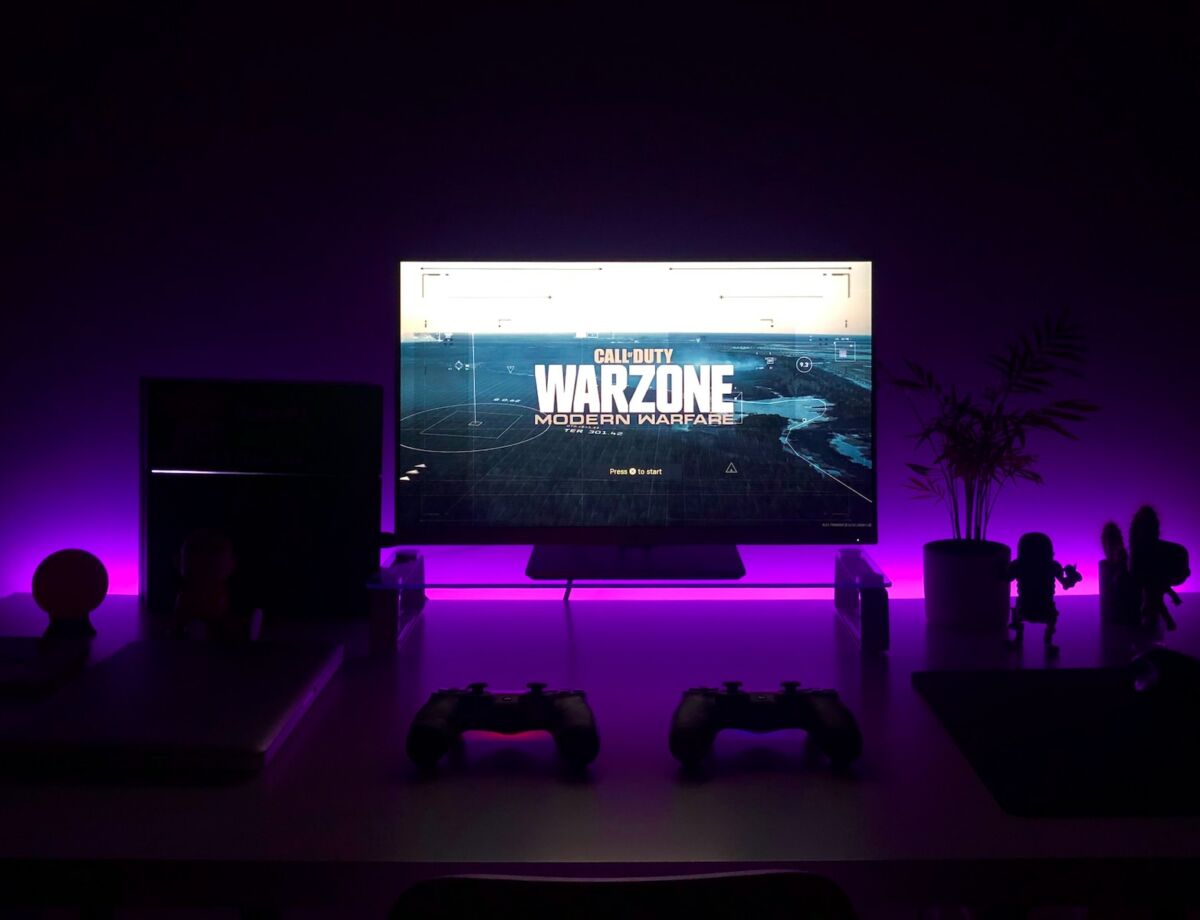
If you’re a gamer, a 4K monitor can significantly enhance your gaming experience. The higher resolution means that the games look more detailed and immersive, and you can see more of the game world without constantly moving the camera. You’ll also notice a significant improvement in the graphics quality, with more realistic textures and lighting effects. However, keep in mind that you’ll need a powerful graphics card and CPU to run games at 4K resolution with high frames-per-second (FPS) rates.
Overall, a 4K monitor can be a worthwhile investment if you want a better visual experience, increased screen real estate, or an immersive gaming experience. However, remember that you’ll need compatible hardware, like a powerful CPU and graphics card, to take full advantage of the monitor’s capabilities.
Factors to Consider
If you’re thinking about purchasing a 4K monitor, there are several factors you should consider before making a decision. In this section, we’ll discuss some of the most important factors to remember when deciding whether a 4K monitor is right for you.
Price
The price is one of the biggest factors to consider when purchasing a 4K monitor. 4K monitors can be significantly more expensive than their 1080p counterparts, so you’ll want to ensure that the added cost is worth it. While prices have come down in recent years, you should still expect to pay a premium for a 4K monitor.
However, keep in mind that prices can vary based on the monitor’s brand, size, and features. You may find a good deal on a 4K monitor if you’re willing to research and shop around.
Hardware Requirements
Another important factor to consider is whether or not your hardware can support a 4K monitor. While most modern computers and graphics cards can run a 4K display, you may need to upgrade your hardware to get the most out of your monitor.
If you’re a gamer, you’ll want to make sure that your graphics card is powerful enough to handle the increased resolution. Nvidia’s RTX 3080 is currently one of the best graphics cards on the market for 4K gaming, but keep in mind that it comes with a hefty price tag.
If you’re using a console like the PS5 or Xbox Series X, you’ll want to ensure that your console can output a 4K signal. You may also need to upgrade your HDMI cables to ensure you get the best possible picture quality.
Content Availability
Finally, you’ll want to consider whether or not there is enough 4K content available to make the investment worth it. While more and more content is being produced in 4K daily, there is still a limited amount of content available compared to 1080p.
If you’re a content creator who works with graphics or video, a 4K monitor may be essential to your work. However, if you primarily use your computer for web browsing, email, and other everyday tasks, you may not see a significant difference in picture quality between a 4K and 1080p monitor.
When deciding whether or not to purchase a 4K monitor, it’s important to consider your budget, hardware requirements, and the amount of 4K content available. While a 4K monitor can provide a stunning desktop experience, it may not be the best choice for everyone.
Alternatives to a 4K Monitor
If you’re not sold on the idea of a 4K monitor, there are several alternatives that you can consider. Here are a few options:

1080p Display
A 1080p display is a good option if you’re on a budget or don’t need a high-resolution display. While it won’t offer the same level of detail as a 4K monitor, it can still provide a clear and crisp image. Plus, it’s easier to find a 1080p display that’s compatible with your computer, as most graphics cards can handle this resolution without any issues.
However, remember that a 1080p display may not be the best choice if you use your computer for graphic design or video editing. The lower resolution may make it harder to see fine details, which can impact your work.
1440p Display
A 1440p display is a step up from a 1080p display and can provide more detail without the high cost of a 4K monitor. This resolution is a good choice if you want a high-quality display for gaming, video streaming, or general use.
However, keep in mind that not all graphics cards can handle a 1440p display, so you may need to upgrade your hardware to get the best performance. Additionally, some applications may require display scaling to make text and images appear larger, which can impact the overall quality of the image.
Ultrawide Monitor
An ultrawide monitor can provide a wider field of view than a traditional monitor, which can be great for gaming or multitasking. While most ultrawide monitors are 1440p or 1080p, some models offer a 4K resolution.
However, keep in mind that an ultrawide monitor may not be the best choice if you’re using your computer for tasks that require a lot of vertical space, such as coding or writing. Additionally, some ultrawide monitors may require display scaling to make text and images appear larger, which can impact the overall quality of the image.
Overall, there are several alternatives to a 4K monitor that you can consider based on your needs and budget. Whether you choose a 1080p display, 1440p display, or ultrawide monitor, make sure to do your research and choose a model that’s compatible with your computer and offers the features you need.
Conclusion

So, do you really need a 4K monitor? The answer to that question depends on your specific needs and preferences. If you’re a gamer or a video editor, a 4K monitor can significantly improve image quality and clarity. However, if you mostly use your computer for basic tasks like browsing the web or checking email, a 4K monitor may not be necessary.
It’s also important to consider the cost of a 4K monitor. They can be significantly more expensive than standard monitors, so you’ll need to weigh the benefits against the cost. Additionally, you’ll need a computer with a powerful graphics card to take full advantage of a 4K monitor, so that’s another factor to consider.
Ultimately, the decision to buy a 4K monitor comes down to your personal needs and budget. If you’re a professional who depends on high-quality visuals, a 4K monitor may be a worthwhile investment. But if you’re a casual user, you may be better off sticking with a standard monitor.